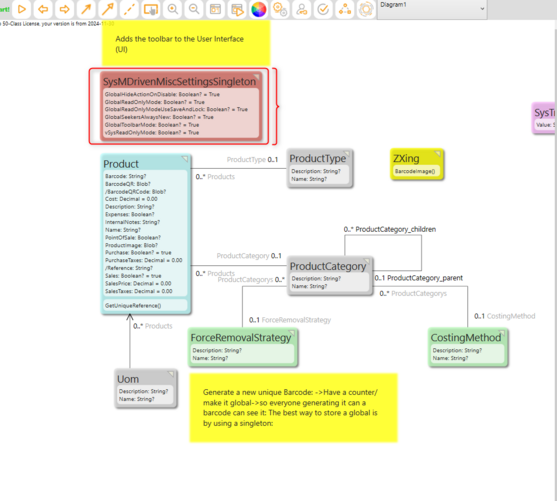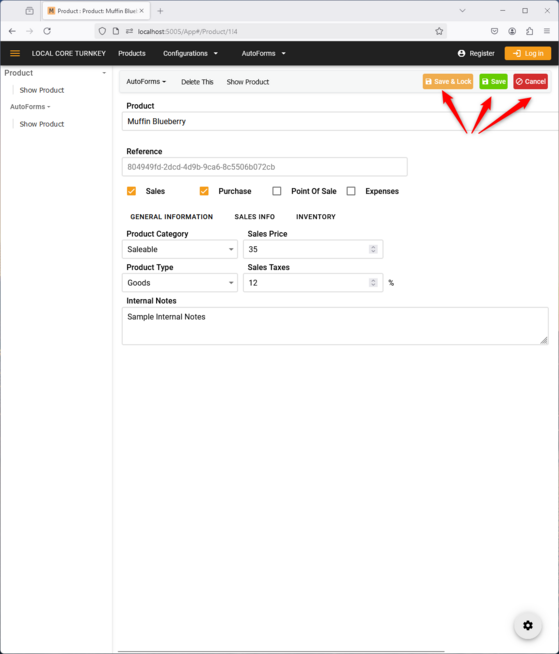Certain settings influencing the Server behavior have been added.
Add a Singleton class named SysMDrivenMiscSettingsSingleton as shown below.
Attributes recognized currently:
- GlobalReadOnlyMode: Boolean read more on ReadOnly mode
- GlobalToolbarMode: Boolean read more on Toolbarmode
- GlobalHideActionOnDisable: Boolean - this will hide all actions when they are disabled
- LibreOfficeInstallPathAndExe: string? - for example C:\Program Files\LibreOffice\program\soffice.exe - Read more
- GlobalCenteredPopUp:boolean
- GlobalBlazorClient:boolean - will use the Blazor client as default rather than the AngularJS client
- GlobalBlazorClientComponentOverride:String - if set to assemblywithoutext;ATypeThatImplementsIComponentTypeSwitchBroker it will be used by Blazor client to replace components based on IComponentTypeSwitchBroker.SwitchThis(IMDCompHolder compholder,Type theType);
- GlobalNavigateOnDoubleClickWithoutMenu:Boolean - Normally this only happens if there is only 1 action enabled, but this will take first action if it is navigating
- GlobalReadOnlyModeUseSaveAndLock:Boolean - If set adds a Save +
- GlobalModalOfferOpenStandalone:Boolean. When a modal window is shown it does not show left side actions and you are not allowed to do modals from modals (nested modals not supported) - if this cause a problem for your users you can choose to show an extra button in modal dialogs that will open the modal as a normal standalone view in a seperate tab.
- GlobalSeekersAlwaysNew: Boolean. When set will create new instance of seeker forms for each open. This may be helpful in order to search on multiple things in different views - an not as in standard have the second search reflect back in the first window.
Adding this class to your model enhances the capability of the MDriven Turnkey UI by introducing new features to the UI through manipulation of the attributes shown above.
These enhancements not only improve user experience but also promote data integrity and streamlined workflows. In dynamic applications, unintended edits or changes to critical data can lead to error, confusion, and inefficiencies.
The MDriven Turnkey's toolbar, powered Read-Only and Toolbar-mode, redefines how users interact with data by introducing intuitive controls like form-locking that ensures applications are user-friendly, secure, and efficient. These features highlight the platform's commitment to balancing controls with usability through de-cluttering, making it ideal for developers who value precision and streamlined workflows.
Whether you are building applications for enterprise-grade data management or dynamic environments, MDriven Turnkey equips you with the tools to create intelligent, reliable, and elegantly-designed interfaces.