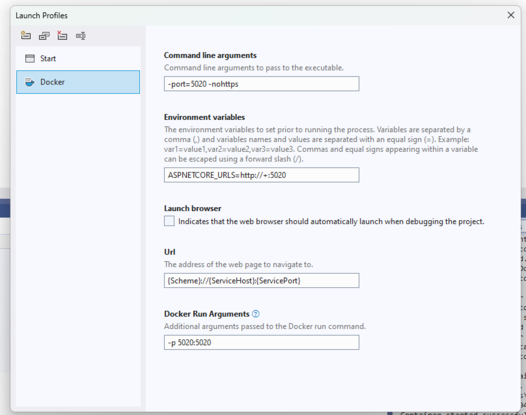Docker Desktop is an environment to run docker containers locally. Find out more here: https://www.docker.com/products/docker-desktop/
Once you have Docker Desktop, set up MySQL:
docker run -p 13306:3306 --name mysql2 -eMYSQL_ROOT_PASSWORD=123456 -d mysql:latest
To get MySQL running in Docker, check this guide: https://hevodata.com/learn/docker-mysql/#s1
Check what you run:
docker ps
To list existing docker images:
docker images
To manage MySQL, use MySQL Workbench: https://dev.mysql.com/downloads/workbench/
In MySQL, create a Schema called Db1, and in MDrivenServer, set ConnectionType to MySQL and connection string to:
Server=127.0.0.1;port=13306;Database=Db1;Uid=root;Pwd=123456;
To create a Docker image from a published .net app:
docker build -t mdriverserverimage -f Dockerfile .
where the Dockerfile is generated by Visual Studio by choosing the top-level project and choosing add-new/docker-support.
When starting your web apps from Visual Studio, set these settings to control port and use of http:
If you run your MDrivenServer from a Docker container - and connect to a MySQL in another Docker container - then remember that normally must be on the same network to be allowed to talk. Also, remember to use the port and IP from THAT Docker network and not your external.
Since Docker starts a network called bridge, you can find out your MySQL IP on that network like this:
docker inspect <container_id>
Server=172.17.0.3;port=3306;Database=Db1;Uid=root;Pwd=123456;
Build instructions - Internal
Solutions have been moved up in the source tree to enable Docker support:
C:\CapableObjectsWush\source\TurnkeyServerCore.sln and C:\CapableObjectsWush\source\MDrivenServerCore.sln
We aim to publish to the Docker hub: https://hub.docker.com/repository/docker/mdriven/mdrivenmain1
Current status: npm does not build when executing dockerfile+right-click+Build-docker-image