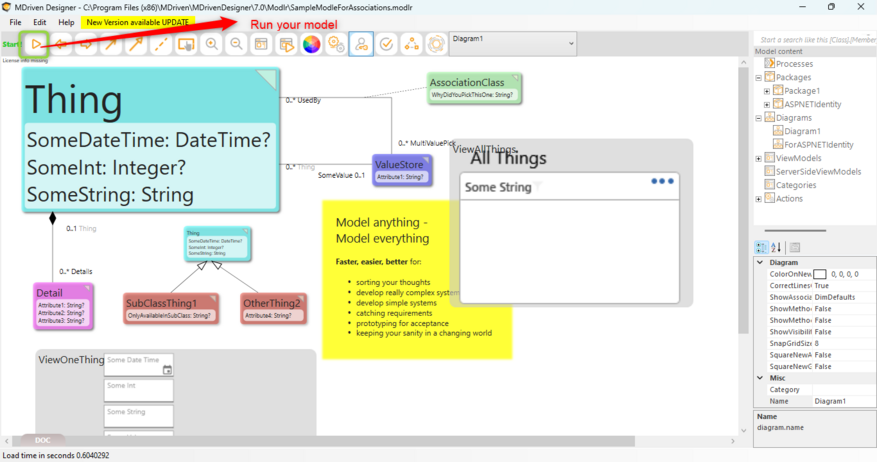MDriven Designer is a cutting-edge, visual model-driven development tool that eliminates the complexities of manual coding. By focusing on intuitive models, it accelerates the creation of robust and scalable software solutions.
Using dynamic diagrams to define classes, business rules, and interactions between system components, you can align development with your business goals while drastically reducing project timelines. This seamless transition from concept to executable applications makes MDriven Designer a game-changer in software development.
Why Choose MDriven Designer?
If you're looking to experiment, develop, and refine systems without the hurdles of traditional coding, MDriven Designer is your ideal partner. It simplifies everything for creating dynamic and scalable software solutions - from business logic automation to data persistence and user interface creation, empowering:
- Developers
- Business Analysts
- System Architects
With MDriven Designer, focus on crafting functionality while letting the tool handle the technicalities of converting your designs into working software.
Key Features of MDriven Designer
1. Visual Modeling Tools
Effortlessly represent classes, their attributes, relationships, and behaviors with a rich set of visual tools that adapt in real-time.
- Class Diagrams: Define entities and their relationships, including inheritance, associations, and derived attributes, with intuitive class diagramming features.
- State Machine Diagrams: Map out the lifecycle of entities with state transitions triggered by specific events.
2. Executable Models
With MDriven, models double as executable code, ensuring that your system aligns perfectly with its design.
3. Business Logic Automation
Leverage Object Constraint Language (OCL) and declarative rules to embed business logic directly into the models—no manual coding required.
4. Automatic User Interface (UI) Generation
Generate customizable UIs effortlessly with Autoforms. Define the necessary classes, and MDriven will create interactive ViewModels for you.
5. Seamless Data Persistence and Integration
MDriven Designer simplifies data management by auto-generating SQL database schemas. It supports a variety of databases and integrates seamlessly with legacy systems like CRM or ERP tools.
6. Iterative/Repetitive Evolution
Adapt and scale effortlessly. Update models as business needs evolve. Designer regenerates the system with your changes to future-proof your applications.
Why Businesses Trust MDriven Designer
- Drastically reduces development time
- Ensures alignment with business objectives
- Facilitates collaboration between teams
- Supports long-term scalability and agility