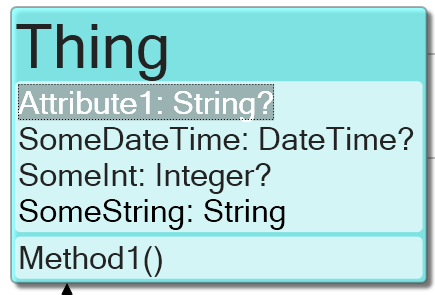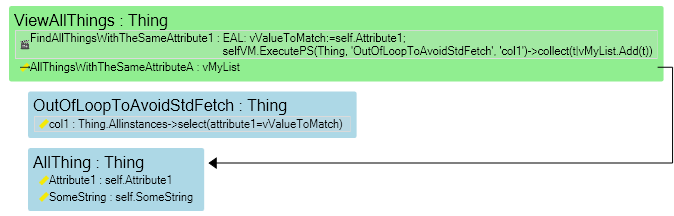No edit summary |
No edit summary |
||
| (14 intermediate revisions by 4 users not shown) | |||
| Line 1: | Line 1: | ||
This is a practical reference example | <message>Write the content here to display this box</message> | ||
==== NOTE: ExecutePS is replaced with [[Documentation:OCLOperators PSEval|<Class>.PSEval]] - available in the context of every Class ==== | |||
This is a practical reference example of how to use the ExecutePS function from a ViewModel. There are many possible uses, but this one is fairly descriptive. | |||
Need: Look up all the objects | '''Need:''' Look up all the objects with the same value as one particular object. Maybe the user wants to know if something is unique or not… | ||
Model: | ===== The Model: ===== | ||
[[File:Execute -1.png|none|frame|283x283px]] | [[File:Execute -1.png|none|frame|283x283px]] | ||
ViewModel: | ===== The ViewModel: ===== | ||
[[File:Execute -2.png|none|frame|419x419px]] | [[File:Execute -2.png|none|frame|419x419px]] | ||
Set the vValueToMatch to the Attribute1 of the ViewModel root Thing. Then, call the ExecutePS, stating that it will get a result collection with the objects of type Thing if it runs the expression found in OutOfLoopToAvoidStdFetch.col1. Collect this result and add the objects to a list you added as a variable – vMyList. | |||
The list can act as a root for Grid in the UI. | |||
If | If you have a million Thing objects in the database, this ViewModel will only load the ones with the same attribute1 as the Thing object you started with. | ||
See [[OCLOperators_ExecutePS]] | '''See:''' [[Documentation:OCLOperators ExecutePS|OCLOperators_ExecutePS]] | ||
[[Category:OCLPS]] | |||
[[Category:View Model]] | |||
[[Category:OCL ViewModel Operators]] | |||
{{Edited|July|12|2025}} | |||
Latest revision as of 22:42, 12 March 2025
NOTE: ExecutePS is replaced with <Class>.PSEval - available in the context of every Class
This is a practical reference example of how to use the ExecutePS function from a ViewModel. There are many possible uses, but this one is fairly descriptive.
Need: Look up all the objects with the same value as one particular object. Maybe the user wants to know if something is unique or not…
The Model:
The ViewModel:
Set the vValueToMatch to the Attribute1 of the ViewModel root Thing. Then, call the ExecutePS, stating that it will get a result collection with the objects of type Thing if it runs the expression found in OutOfLoopToAvoidStdFetch.col1. Collect this result and add the objects to a list you added as a variable – vMyList.
The list can act as a root for Grid in the UI.
If you have a million Thing objects in the database, this ViewModel will only load the ones with the same attribute1 as the Thing object you started with.