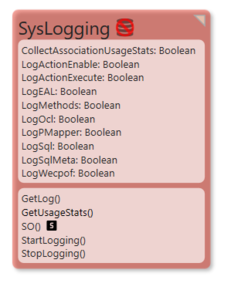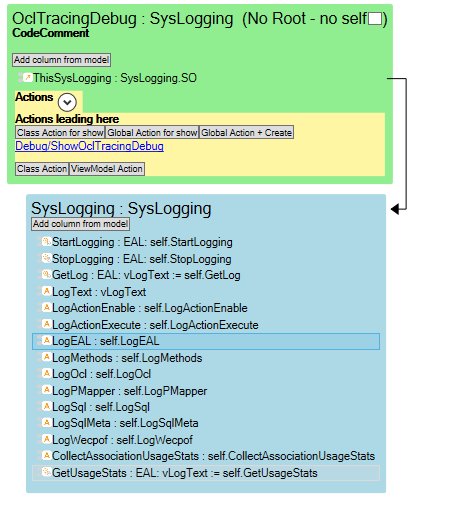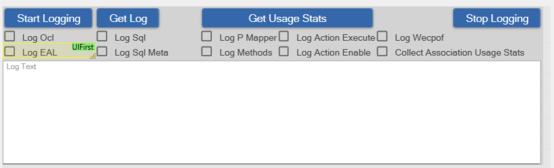Logging OCL in Turnkey
m ((username removed) (log details removed): Moving to Training namespace) |
(Adding message template to the top of the page) |
||
| Line 1: | Line 1: | ||
{{message|Write the content here to display this box}} | |||
Expand your TK app with your own OCL logging if you are using CodeDress. This will work and have the same features as the designer's built-in logging. | Expand your TK app with your own OCL logging if you are using CodeDress. This will work and have the same features as the designer's built-in logging. | ||
Revision as of 22:42, 16 June 2024
This page was created by Lars.olofsson@mdriven.net on 2022-07-16. Last edited by Stephanie@mdriven.net on 2025-01-29.
Write the content here to display this box
Expand your TK app with your own OCL logging if you are using CodeDress. This will work and have the same features as the designer's built-in logging.
Create a transient and singleton class like this:
Add code similar to the one at the bottom of this page to the class methods. Create a ViewModel like the example below to use the class:
I created a variable on the view with the name vLogText.
GetLog action does this:
vLogText := self.GetLog
GetUsageStats action does this:
vLogText := self.GetUsageStats
The method SO() is a shortcut for:
SysLogging.oclSingleton
Code for the class:
public partial class SysLogging
{
StringBuilder sb = new StringBuilder(100000);
void Singleton_OnTraceLog(object sender, Eco.Logging.TraceEventArgs e)
{
if (sb.Length > 5000000)
sb.Clear();
sb.AppendLine(e.Message);
}
[UmlElement(Id = "ee54deb5-3024-47c2-be01-7c93faa6638a")]
public void StartLogging()
{
this.StopLogging();
EcoLogSwitches.LogOcl = this.LogOcl;
EcoLogSwitches.LogEAL = this.LogEAL;
EcoLogSwitches.LogPMapper = this.LogPMapper;
EcoLogSwitches.LogSql = this.LogSql;
EcoLogSwitches.LogSqlMeta = this.LogSqlMeta;
EcoLogSwitches.LogActionExecute = this.LogActionExecute;
EcoLogSwitches.LogActionEnable = this.LogActionEnable;
EcoLogSwitches.LogMethods = this.LogMethods;
EcoLogSwitches.CollectAssociationUsageStats = this.CollectAssociationUsageStats;
EcoLogSwitches.LogWecpof = this.LogWecpof;
EcoListener.Singleton.OnTraceLog += Singleton_OnTraceLog;
EcoListener.StartListening();
}
[UmlElement(Id = "ace10ea6-8793-4205-a2eb-9f22b9391701")]
public string GetLog()
{
string text = sb.ToString();
sb.Clear();
return text;
}
[UmlElement(Id = "3d2941f2-75ca-4a41-a5e8-465ddcfa2904")]
public void StopLogging()
{
EcoListener.Singleton.OnTraceLog -= Singleton_OnTraceLog;
Eco.Logging.EcoListener.StopListening();
}
[UmlElement(Id = "a4e7d189-a056-4be4-8e07-ea42d72505ac")]
public string GetUsageStats()
{
StringBuilder stats = new StringBuilder();
lock (EcoSupport.AssociationUsageStats)
{
if (EcoSupport.AssociationUsageStats.Count > 0)
{
foreach (KeyValuePair<string, int> x in EcoSupport.AssociationUsageStats)
{
stats.AppendLine(x.Key + " = " + x.Value.ToString());
}
}
else
stats.AppendLine("No stats in log");
}
return stats.ToString();
}
}
}
See also: Logging what MDriven does
Keywords: debugging OCL, logging, performance